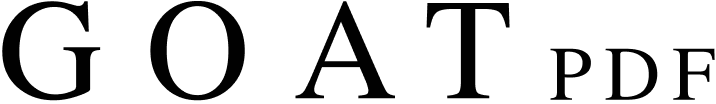Frequently Asked Questions
Getting Started
GOAT PDF is a simple tool that helps you convert various file formats into PDF.
Download the GOAT PDF tool from our website and follow the installation instructions.
Converting Files
You can convert a variety of file formats, including Word, Excel, PowerPoint, and images.
- Open the GOAT PDF tool.
- Select the file you want to convert.
- Choose the output format (PDF).
- Click “Convert.”
Yes, GOAT PDF allows you to merge multiple files into a single PDF document.
Security and Privacy
Your privacy is important to us. We only process your files locally on your device. No data is transmitted to our servers.
Support
You can find detailed instructions and troubleshooting tips in our user guide. If you have any further questions, please contact our support team.
GOAT PDF requires a minimum of Windows 10, 4GB RAM and 2GB free disk space to run smoothly.